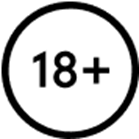Payments and discounts
How can I pay for my order?
We offer a variety of online payment methods to ensure our customers can place orders for ZYN nicotine pouches with ease.
You can select your preferred payment method at checkout .
We will ensure to validate and authenticate payment details. For us, the security of online purchases is fundamental. All payments are performed through secure payment systems. Confidential payment details are transmitted directly in an encrypted format (SSL).
Will I be charged VAT?
When you buy ZYN nicotine pouches you will be charged 8.1% VAT, based on the VAT rate in Switzerland.
VAT is calculated as a percentage of the price of the goods and this is called the VAT rate.
I have a payment problem on my order. What should I do?
If you need support, please contact our Customer Service team via the «Contact» page.
Why can I see a transaction pending in my PayPal account?
A transaction marked as "pending" means that the payment process still needs to be completed and the funds transferred to the merchant. Once you place an order for ZYN nicotine pouches, the payment will show in your account as pending until we send the products to you.
Why can’t I add a new payment card?
You can manage your saved payment cards by clicking on «Payment Cards» under «Account Settings» in your account.
If you want to add new payment details, you’ll need to do this at the checkout stage.
After entering your new payment card details, we will ask if you want them to be saved for following orders.
This means that next time you order with us it will be even easier than before.
How do I use a voucher code?
Once you have selected all the ZYN nicotine pouches that you want to purchase, click “View basket”, you will see a box located below your list of items appear which says “Got a code? Enter it here.”
Add your code into this box and click “Add” to apply.
If the code does not work, please ensure you are using only one code and that none of the items are on our exclusions list. Please consult the exclusions list at www.ZYN.com.
If you have any problems entering the code, you can contact our Customer Service team via the “Contact” page.
Why is my code not working?
We’re sorry to hear you are experiencing issues with your code.
First check you are not using more than one code per order and that your item has not been excluded from the conditions.
If the code is not affected by one of the issues above, please contact our Customer Service team via the “Contact” page.
How can I pay for my order?
We offer a variety of online payment methods to ensure our customers can place orders for ZYN nicotine pouches with ease.
You can select your preferred payment method at checkout .
We will ensure to validate and authenticate payment details. For us, the security of online purchases is fundamental. All payments are performed through secure payment systems. Confidential payment details are transmitted directly in an encrypted format (SSL).
Will I be charged VAT?
When you buy ZYN nicotine pouches you will be charged 8.1% VAT, based on the VAT rate in Switzerland.
VAT is calculated as a percentage of the price of the goods and this is called the VAT rate.
I have a payment problem on my order. What should I do?
If you need support, please contact our Customer Service team via the «Contact» page.
Why can I see a transaction pending in my PayPal account?
A transaction marked as "pending" means that the payment process still needs to be completed and the funds transferred to the merchant. Once you place an order for ZYN nicotine pouches, the payment will show in your account as pending until we send the products to you.
Why can’t I add a new payment card?
You can manage your saved payment cards by clicking on «Payment Cards» under «Account Settings» in your account.
If you want to add new payment details, you’ll need to do this at the checkout stage.
After entering your new payment card details, we will ask if you want them to be saved for following orders.
This means that next time you order with us it will be even easier than before.
How do I use a voucher code?
Once you have selected all the ZYN nicotine pouches that you want to purchase, click “View basket”, you will see a box located below your list of items appear which says “Got a code? Enter it here.”
Add your code into this box and click “Add” to apply.
If the code does not work, please ensure you are using only one code and that none of the items are on our exclusions list. Please consult the exclusions list at www.ZYN.com.
If you have any problems entering the code, you can contact our Customer Service team via the “Contact” page.
Why is my code not working?
We’re sorry to hear you are experiencing issues with your code.
First check you are not using more than one code per order and that your item has not been excluded from the conditions.
If the code is not affected by one of the issues above, please contact our Customer Service team via the “Contact” page.