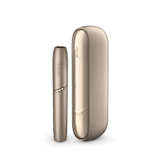Your device might be out of power
- Press the button on your IQOS 2.4 PLUS Pocket Charger for one second. You should then see the lights turn on. If they don't, press and hold the button again for four seconds
- Still not seeing any lights? Charge your Pocket Charger using the IQOS AC power adapter and cable.
- To see if your Holder is charged, press the button on your Pocket Charger when your Holder is inside. If the round light at the top of your charger appears, you’re all set and ready to go, but if the light is pulsing, then it’s charging. You can also remove the Holder and check to see if the light is on. If it is, then it's charged and ready to use.
Resetting your IQOS 2.4 device
If your IQOS 2.4 is charged but not working, you might need to reset it. Press the two buttons below the battery status light, then release. If the four status lights are green and the IQOS Holder and cleaning light are orange, then the reset was successful.
A good clean could be the answer
If you’re finding it difficult to draw on your HEETS, your IQOS 2.4 PLUS could be in need of a clean. Gently use our cleaning tool and cleaning sticks to reduce tobacco build-up and make sure you get the taste experience you know and love.
Can’t get your IQOS 2.4 PLUS to charge?
If your IQOS 2.4 PLUS Holder isn't charging properly, the connectors might need cleaning. Use your cleaning sticks them to clean the Holder connectors and Pocket Charger, and you should see an improvement.
What to do if there’s a temperature issue
Your IQOS 2.4 PLUS works best between 0° and 50° C. If the temperature goes too high or too low, you might see a red light on your IQOS 2.4 PLUS Pocket Charger.
If you think your device is too hot, head to a colder spot and allow it to cool down. If you think your device is too cold, try warming it in between your hands for a minute or so.
A broken blade or other damage?
The blade can break if you use too much force when cleaning the holder, so make sure you clean with gentle fingers and when inserting a HEETS stick, avoid twisting it. If your device is damaged, let us know.
Our Customer Care team will help you get your device up and running again or arrange for a replacement you’re not without your IQOS device for long.
Something we haven’t covered?
There are several ways you can reach us.
Use our live chat
Chat to our personal coaches in real time. They’re available every day from XX to XX. Just give them a message and they’ll say hello within seconds.
We’re very social on our social media, so feel free to message us with any questions and we’ll get back to you in minutes.
Send us a tweet
Our Twitter account is available every day from xx to xx. Tweet us your questions and we’ll get back to you in a flash/minutes.
No question is too small
Your question might have already been asked before. Browse our FAQs to see if there’s an answer waiting for you.
Give us a ring
Sometimes you just want to hear a human voice. We get it. That’s why our phone support line connects you directly to an IQOS expert.